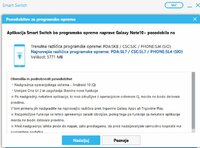Galaxy Note 10
- Ustvarjalec teme ynos
- Začetni datum
Uporabljate neposodobljen brskalnik. Ta ali druga spletna stran morda ne bo prikazana pravilno.
Posodobite brskalnik ali uporabite alternativni brskalnik.
Posodobite brskalnik ali uporabite alternativni brskalnik.
I
Izbrisan uporabnik 17097
Kot že večkrat povedano, najprej sta imela to možnost omogočena Huawei P30 in P30 PRO, sedaj pa telefone dodajajo postopoma.Tudi pri meni. Še vedno ni vključenih Volte nastavitev za Telemach.
Kdaj bo za Note 10 nobeden še točno ne ve, je pa žalostno, da je treba za tak flagship telefon toliko časa čakat.
Čeprav meni osebno je čist vseeno, če to omogočijo ali ne, ko bo pa bo isto kot s posodobitvami, kjer nekateri kar zbolijo, če ne dobijo posodobitve.
Nazadnje uredil moderator:
Živim na takem območju, da sem dostikrat hiši brez signala pa upam, da bi morda Volte na 4G kaj izboljšal situacijo (verjetno pa je ne bo, saj, ko sem na WiFi se prenos podatkov izključi). Bolj bi mi ustrezal VoWifi, česar pa pri Telemachu zaradi njihovih ekonomskih interesov najbrž ne bomo nikoli dočakali, ker Wifi pa imam skoraj po celi parceli in hiši.
I
Izbrisan uporabnik 17097
Ena dobra nastavitev, ki sem jo odkril šele pred kratkim, mi pa kar prav pride zadnje čase.
Če potegneš notification bar navzdol in držiš tipko zvok sekundo ali dve prideš v meni način zvoka, kjer lahko nastaviš začasni izklop zvoka. Nastaviš lahko koliko časa naj bo v telefonu izklopljen zvok preden preklopi v prejšni način zvoka ali zvok ali vibro.
Lahko, da je to že dolgo časa in tudi na drugih samasung telefonih toda jaz sem to odkril pred kratkim in mi je zelo uporabno.
Če potegneš notification bar navzdol in držiš tipko zvok sekundo ali dve prideš v meni način zvoka, kjer lahko nastaviš začasni izklop zvoka. Nastaviš lahko koliko časa naj bo v telefonu izklopljen zvok preden preklopi v prejšni način zvoka ali zvok ali vibro.
Lahko, da je to že dolgo časa in tudi na drugih samasung telefonih toda jaz sem to odkril pred kratkim in mi je zelo uporabno.
I
Izbrisan uporabnik 17097
Ja to vem, samo te nastavitve-možnosti "začasnega izklopa zvoka" prej nisem nikjer zasledil. Mi je dobro recimo grem za dve uri počivat in nočem, da me kdo moti, potem se pa avtomatsko zvok vklopi.
OK si imel-imaš možnost "ne moti" in tam načrtovan vklop izklop, samo tukaj je nekakšna bližnica-hitreje.
OK si imel-imaš možnost "ne moti" in tam načrtovan vklop izklop, samo tukaj je nekakšna bližnica-hitreje.
Imam težavo, da mi v avtomobilu, preko bluetooth povezave ne deluje zvonenje v avtomobilu (zvoni samo telefon), prav tako se ne prenaša "zvok" telefona - npr. vodenje preko Google Maps (zvok se ne sliši skozi zvočnikov v avtomobilu, čeprav je v nastavitah le to omogočeno).
Klic lahko normalno sprejmem, se normalno pogovarjam, prav tako lahko normalno kličem. S Samsung Galaxy S8 in z katerim koli iPhonom zadeva deluje kot je potrebno.
Ima morda kdo rešitev?
Klic lahko normalno sprejmem, se normalno pogovarjam, prav tako lahko normalno kličem. S Samsung Galaxy S8 in z katerim koli iPhonom zadeva deluje kot je potrebno.
Ima morda kdo rešitev?
Nazadnje urejeno:
Imaš vklopljeno tudi prenos multimedije in ne samo klicev v nastavitvah bluetooth?
Media volume sync - ON
Ringtone sync - ON
I
Izbrisan uporabnik 17097
Jaz imam ravno to izklopljeno, ker me moti, ker potem med musko, tista baba kr skoz prekinja in teži zavijte levo, zavijte desno...
Tako pa mi radio lepo predvaja brez prekinitev, zvok navigacije pa gre preko telefona.
No kakorkoli vsakemu svoje.
Kot prvo je verjetno odvisno tudi od avta do avta oziroma notranje enota oz, BT.
Kot rečeno v nastavitvah google maps imaš omogočeno predvajanje preko BT? Ker jaz ko sem to izklopil mi je nehalo prenašat zvok preko zvočnikov avta?
Vem pa, da prej sem pa moral prav BT izklopit, če sem hotel, da mi ne predvaja preko zvočnikov.
Tako pa mi radio lepo predvaja brez prekinitev, zvok navigacije pa gre preko telefona.
No kakorkoli vsakemu svoje.
Kot prvo je verjetno odvisno tudi od avta do avta oziroma notranje enota oz, BT.
Kot rečeno v nastavitvah google maps imaš omogočeno predvajanje preko BT? Ker jaz ko sem to izklopil mi je nehalo prenašat zvok preko zvočnikov avta?
Vem pa, da prej sem pa moral prav BT izklopit, če sem hotel, da mi ne predvaja preko zvočnikov.
Jaz imam ravno to izklopljeno, ker me moti, ker potem med musko, tista baba kr skoz prekinja in teži zavijte levo, zavijte desno...
Tako pa mi radio lepo predvaja brez prekinitev, zvok navigacije pa gre preko telefona.
No kakorkoli vsakemu svoje.
Kot prvo je verjetno odvisno tudi od avta do avta oziroma notranje enota oz, BT.
Kot rečeno v nastavitvah google maps imaš omogočeno predvajanje preko BT? Ker jaz ko sem to izklopil mi je nehalo prenašat zvok preko zvočnikov avta?
Vem pa, da prej sem pa moral prav BT izklopit, če sem hotel, da mi ne predvaja preko zvočnikov.
V Google Maps imam vklopljeno.
I
Izbrisan uporabnik 17097
V BT pod povezane naprave tudi seznanjeno oziroma omogočen zvok in klice?
Ja sorry sedaj vidim, da si to že zgoraj napisal.
Poglej še pod aplikacije-zemljevidi-obvestila, če imaš omogočena obvestila funkcije zemljevidov-nujna obvestila...navigacija, če imatam kakšno vezo, ker jaz imam to namenoma izklopljeno in mi ne dela.
Ja sorry sedaj vidim, da si to že zgoraj napisal.
Poglej še pod aplikacije-zemljevidi-obvestila, če imaš omogočena obvestila funkcije zemljevidov-nujna obvestila...navigacija, če imatam kakšno vezo, ker jaz imam to namenoma izklopljeno in mi ne dela.
Nazadnje uredil moderator:
Prejšnji teden sem kupil Mercedesa, a morda kdo ve kje se dobijo poceni nalite gume 
Kupi original, material je super, nobenih prask. Pri tistih poceni kitajcih se igraš z zdravjem, saj telefon skoz valaš po rokah, ker strup so pa oni not zamešal pa sploh ne veš. A ni bilo enkrat, da so enemu morali prste na nogi rezati, ker se je zastrupil s poceni crocksi ? Tiste slike so bile res grozne za pogledat - Michelin prsti
Kupi original, material je super, nobenih prask. Pri tistih poceni kitajcih se igraš z zdravjem, saj telefon skoz valaš po rokah, ker strup so pa oni not zamešal pa sploh ne veš. A ni bilo enkrat, da so enemu morali prste na nogi rezati, ker se je zastrupil s poceni crocksi ? Tiste slike so bile res grozne za pogledat - Michelin prsti
Saj veš... kredit za mercedesa, zdaj pa še 2 obroka za gume... no go.. 
Sem že kupil pri Telekomu neoriginalnega, takega brez šajbice ob strani. Malo jo bom pogrešal, ker predhodni Huawei P10 jo je imel, ampak bom že... Zdaj če pr Telekomu prodajajo najbolj strupeno kitajsko sranje... bom pač crkno.
Samo vseeno se mi zdi original drag ko pes.
Sem že kupil pri Telekomu neoriginalnega, takega brez šajbice ob strani. Malo jo bom pogrešal, ker predhodni Huawei P10 jo je imel, ampak bom že... Zdaj če pr Telekomu prodajajo najbolj strupeno kitajsko sranje... bom pač crkno.
Samo vseeno se mi zdi original drag ko pes.
Note 10+ (N975F) - (SIM in MOT) dobil update decemberski 10.12.2019, za regijo SIO še na android 9 in update novembrski.
Note 10 (N970F) - (SIM in MOT) dobil update decemberski 10.12.2019, za regijo SIO še na android 9 in update novembrski.
Note 10 New:
One UI 2 upgrade with Android 10
One UI 2 brings you Android 10, with exciting new features from Samsung and Google based on feedback from users like you.
We recommend that you back up your important data to keep it safe during the upgrade.
Some apps, including Calculator, Samsung Internet, Samsung Health and Samsung Notes, need to be updated individually after you update your OS.
Here's what's new.
Dark mode
- Enhanced image, text, and color adjustments for day and night environments.
- Darkened wallpapers, widgets, and alarms while Dark mode is on.
Icons and colors
- Clearer app icons and system colors.
- Improved layouts for titles and buttons to eliminate wasted screen space.
Smoother animations
- Enhanced animations with a playful touch.
Full screen gestures
- Added new navigation gestures.
Refined interactions
- Navigate more comfortably on large screens with minimal finger movement.
- Easily focus on what matters with clearly highlighted buttons.
One-handed mode
- New ways to access One-handed mode: double tap the Home button or swipe down in the center of the bottom of the screen.
- Settings moved to Settings > Advanced features > One-handed mode.
Accessibility
- High contrast keyboards and layouts for large text have been improved.
- Listen to live speech and display it as text.
Better text over wallpapers
- See text more clearly against wallpaper, as One UI automatically adjusts font colors based on light and dark areas and color contrast in the image below.
Media and devices
- Replaced the SmartThings panel with the Media and Devices.
- Media: Control music and videos playing on your phone as well as other devices.
- Devices: Check and control your SmartThings devices directly from the quick panel.
Biometrics
- Added options for showing the fingerprint icon when the screen is off. You can choose to show it whenever you tap or keep it visible when the Always On Display is shown.
Device care
- The battery usage graph now provides more detailed information.
- Added battery limit setting and other enhancements for Wireless PowerShare.
Digital wellbeing
- Set goals to keep your phone usage in check.
- Use Focus mode to help avoid distractions from your phone.
- Keep an eye on your kids with new parental controls.
Camera
- Added the ability to edit the modes that appear at the bottom of the screen.
- Provided a More tab so you can quickly access hidden modes from the preview screen.
- Improved the layout so you can focus on taking pictures without the settings getting in the way.
Internet
- Customize the quick menu to get instant access to the features you use the most.
- Get more information from the app bar.
- Install add-ons from the Galaxy Store to get even more features.
Samsung Contacts
- Added Trash feature for Contacts. Contacts that you delete will stay in the trash for 15 days before being deleted forever.
Calendar
- Stickers can be added to a date without creating an event.
- Ringtones can be used for event alerts.
Reminder
- More options are available for repeating reminders.
- Set location-based reminders for a specific period of time.
- Share reminders with your family group and other sharing groups.
- Set reminders for a specific date without an alert.
My Files
- Created a Trash feature so you can restore files if you delete something by mistake.
- Added more filters you can use while searching to help you find things quickly.
- You can now copy or move multiple files and folders to different destinations at the same time.
Calculator
- Added speed and time units to the unit converter.
Connected car
- Android Auto is now preloaded.
Tips
- Added tips to help you get the most from your Galaxy.
Sync Gallery with OneDrive
- Provides a natural and frictionless mobile to desktop data continuity experience for your pictures through OneDrive integration.
Note 10 (N970F) - (SIM in MOT) dobil update decemberski 10.12.2019, za regijo SIO še na android 9 in update novembrski.
Note 10 New:
One UI 2 upgrade with Android 10
One UI 2 brings you Android 10, with exciting new features from Samsung and Google based on feedback from users like you.
We recommend that you back up your important data to keep it safe during the upgrade.
Some apps, including Calculator, Samsung Internet, Samsung Health and Samsung Notes, need to be updated individually after you update your OS.
Here's what's new.
Dark mode
- Enhanced image, text, and color adjustments for day and night environments.
- Darkened wallpapers, widgets, and alarms while Dark mode is on.
Icons and colors
- Clearer app icons and system colors.
- Improved layouts for titles and buttons to eliminate wasted screen space.
Smoother animations
- Enhanced animations with a playful touch.
Full screen gestures
- Added new navigation gestures.
Refined interactions
- Navigate more comfortably on large screens with minimal finger movement.
- Easily focus on what matters with clearly highlighted buttons.
One-handed mode
- New ways to access One-handed mode: double tap the Home button or swipe down in the center of the bottom of the screen.
- Settings moved to Settings > Advanced features > One-handed mode.
Accessibility
- High contrast keyboards and layouts for large text have been improved.
- Listen to live speech and display it as text.
Better text over wallpapers
- See text more clearly against wallpaper, as One UI automatically adjusts font colors based on light and dark areas and color contrast in the image below.
Media and devices
- Replaced the SmartThings panel with the Media and Devices.
- Media: Control music and videos playing on your phone as well as other devices.
- Devices: Check and control your SmartThings devices directly from the quick panel.
Biometrics
- Added options for showing the fingerprint icon when the screen is off. You can choose to show it whenever you tap or keep it visible when the Always On Display is shown.
Device care
- The battery usage graph now provides more detailed information.
- Added battery limit setting and other enhancements for Wireless PowerShare.
Digital wellbeing
- Set goals to keep your phone usage in check.
- Use Focus mode to help avoid distractions from your phone.
- Keep an eye on your kids with new parental controls.
Camera
- Added the ability to edit the modes that appear at the bottom of the screen.
- Provided a More tab so you can quickly access hidden modes from the preview screen.
- Improved the layout so you can focus on taking pictures without the settings getting in the way.
Internet
- Customize the quick menu to get instant access to the features you use the most.
- Get more information from the app bar.
- Install add-ons from the Galaxy Store to get even more features.
Samsung Contacts
- Added Trash feature for Contacts. Contacts that you delete will stay in the trash for 15 days before being deleted forever.
Calendar
- Stickers can be added to a date without creating an event.
- Ringtones can be used for event alerts.
Reminder
- More options are available for repeating reminders.
- Set location-based reminders for a specific period of time.
- Share reminders with your family group and other sharing groups.
- Set reminders for a specific date without an alert.
My Files
- Created a Trash feature so you can restore files if you delete something by mistake.
- Added more filters you can use while searching to help you find things quickly.
- You can now copy or move multiple files and folders to different destinations at the same time.
Calculator
- Added speed and time units to the unit converter.
Connected car
- Android Auto is now preloaded.
Tips
- Added tips to help you get the most from your Galaxy.
Sync Gallery with OneDrive
- Provides a natural and frictionless mobile to desktop data continuity experience for your pictures through OneDrive integration.
Latest Samsung Galaxy Note 10+ firmware
Download the latest Samsung firmware for Galaxy Note 10+ with model code SM-N976B. Check out our free download or super fast premium options.
 www.sammobile.com
www.sammobile.com
Po tem kar piše na tej strani, bi ravno mobitel in simobil, že morala imeti android 10. Pa očitno še nimata.
I
Izbrisan uporabnik 17097
Ne razumem kaj si hotel s tem povedat?Note 10+ (N975F) - (SIM in MOT) dobil update decemberski 10.12.2019, za regijo SIO še na android 9 in update novembrski.
Note 10 (N970F) - (SIM in MOT) dobil update decemberski 10.12.2019, za regijo SIO še na android 9 in update novembrski.
Note 10 New:
One UI 2 upgrade with Android 10
One UI 2 brings you Android 10, with exciting new features from Samsung and Google based on feedback from users like you.
We recommend that you back up your important data to keep it safe during the upgrade.
Some apps, including Calculator, Samsung Internet, Samsung Health and Samsung Notes, need to be updated individually after you update your OS.
Here's what's new.
Dark mode
- Enhanced image, text, and color adjustments for day and night environments.
- Darkened wallpapers, widgets, and alarms while Dark mode is on.
Icons and colors
- Clearer app icons and system colors.
- Improved layouts for titles and buttons to eliminate wasted screen space.
Smoother animations
- Enhanced animations with a playful touch.
Full screen gestures
- Added new navigation gestures.
Refined interactions
- Navigate more comfortably on large screens with minimal finger movement.
- Easily focus on what matters with clearly highlighted buttons.
One-handed mode
- New ways to access One-handed mode: double tap the Home button or swipe down in the center of the bottom of the screen.
- Settings moved to Settings > Advanced features > One-handed mode.
Accessibility
- High contrast keyboards and layouts for large text have been improved.
- Listen to live speech and display it as text.
Better text over wallpapers
- See text more clearly against wallpaper, as One UI automatically adjusts font colors based on light and dark areas and color contrast in the image below.
Media and devices
- Replaced the SmartThings panel with the Media and Devices.
- Media: Control music and videos playing on your phone as well as other devices.
- Devices: Check and control your SmartThings devices directly from the quick panel.
Biometrics
- Added options for showing the fingerprint icon when the screen is off. You can choose to show it whenever you tap or keep it visible when the Always On Display is shown.
Device care
- The battery usage graph now provides more detailed information.
- Added battery limit setting and other enhancements for Wireless PowerShare.
Digital wellbeing
- Set goals to keep your phone usage in check.
- Use Focus mode to help avoid distractions from your phone.
- Keep an eye on your kids with new parental controls.
Camera
- Added the ability to edit the modes that appear at the bottom of the screen.
- Provided a More tab so you can quickly access hidden modes from the preview screen.
- Improved the layout so you can focus on taking pictures without the settings getting in the way.
Internet
- Customize the quick menu to get instant access to the features you use the most.
- Get more information from the app bar.
- Install add-ons from the Galaxy Store to get even more features.
Samsung Contacts
- Added Trash feature for Contacts. Contacts that you delete will stay in the trash for 15 days before being deleted forever.
Calendar
- Stickers can be added to a date without creating an event.
- Ringtones can be used for event alerts.
Reminder
- More options are available for repeating reminders.
- Set location-based reminders for a specific period of time.
- Share reminders with your family group and other sharing groups.
- Set reminders for a specific date without an alert.
My Files
- Created a Trash feature so you can restore files if you delete something by mistake.
- Added more filters you can use while searching to help you find things quickly.
- You can now copy or move multiple files and folders to different destinations at the same time.
Calculator
- Added speed and time units to the unit converter.
Connected car
- Android Auto is now preloaded.
Tips
- Added tips to help you get the most from your Galaxy.
Sync Gallery with OneDrive
- Provides a natural and frictionless mobile to desktop data continuity experience for your pictures through OneDrive integration.
Note10+ SIO dobil decembersko varnostno posodobitev že 30.11.2019
10ko pa so dobili že vsi, tudi SIO.

Samo na telefon pa hodi postopoma, nori december. Vprašanje, če bodo vsi dobili letos. Gužva
I
Izbrisan uporabnik 17097
Podobne teme
- Odgovori
- 2
- Ogledi
- 6.079
- Odgovori
- 1
- Ogledi
- 4.662
- Odgovori
- 21
- Ogledi
- 5.390
- Odgovori
- 14
- Ogledi
- 31.788
- Odgovori
- 69
- Ogledi
- 21.718