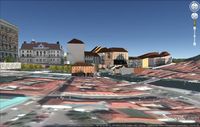Google Earth 5.2
- Ustvarjalec teme Frko
- Začetni datum
Uporabljate neposodobljen brskalnik. Ta ali druga spletna stran morda ne bo prikazana pravilno.
Posodobite brskalnik ali uporabite alternativni brskalnik.
Posodobite brskalnik ali uporabite alternativni brskalnik.
I
Izbrisan uporabnik #488
Da se jo odpret v Google Earth, kjer gpx nato shraniš kot kml ali kmz, nakar pa to datoteko odpreš v google maps...

Da pa se tudi v programu Tyre, ki uporablja googel maps, tisti zna odpret tudi gpx.
http://www.janboersma.nl/gett/index.php

Da pa se tudi v programu Tyre, ki uporablja googel maps, tisti zna odpret tudi gpx.
http://www.janboersma.nl/gett/index.php
I
Izbrisan uporabnik #488
Za sled pa mislim, da ne bo šlo cele prikazat... Google Earth zna, tam imaš opcijo da pokaže v google maps tudi...
Ja vem da GE zna. Saj tako sem naredil sedaj. Kompletno sled v GPX datoteki sem odprl v GE, jo shranil ko KML in nato nalozil v google maps. Sam tam mi jo prikazuje po sklopih 4 sledi naekrat, kot je razvidno iz zgornje slikce. Bi pa rad videl kompletno sled od SLO do Norveske, pa zgleda ne gre. Ker pol bi to rad shranil kot JPG, da jo nalozim v fotoknjigo. Lepse zgleda v google maps terain view kot pa v GE satelite image.
LP
LP
I
Izbrisan uporabnik #488
Nekje ima omejitev zadeva, zato ne pokaže cele sledi, tako da je v tej smeri potrebno iskati rešitev.
Unfortunately Google My Maps has a limit on the number of placemarks and lines it will display at one time. If you add exceed this number of items Google My Maps will automatically bump some of your items to a second page so that it is impossible to see everything at once.
Unfortunately Google My Maps has a limit on the number of placemarks and lines it will display at one time. If you add exceed this number of items Google My Maps will automatically bump some of your items to a second page so that it is impossible to see everything at once.
I
Izbrisan uporabnik #488
There is a workaround to avoid having your placemarks/lines broken up into multiple pages if you have a lot of them. This workaround also gets around long tracks being broken up into multiple lines. You can display a KML file using Google Maps by entering the http address of the KML file in the search box of Google Maps. When a KML file is displayed this way there is apparently no limit on the number of items that can be displayed (or at least the limit is higher). Also, when you display a KML on Google Maps using this method your long tracks/lines will not be broken up into separate lines.
If you don't want to upload a KML file to a web server to display it you can also display all the items of a Google "My Maps" map that has too many items to fit on one page using this trick. Just right click on the View in Google Earth link in My Maps to get the http address of the KML file, and then enter that in the search field in regular Google Maps. I have seen forum postings that some people have had problems with this, so posting a KML file to a web server may be the most reliable approach.
I decided to go with uploading my KML file to a web server and then searching for its URL in Google Maps. Once I that I faced the choice of whether to continue to use Google My Maps to edit my KML and then export the KML file, or to use Google Earth to edit the KML. Although both Google Earth and Google My Maps are awkward to work with if you have a lot items, I decided to go with Google Earth.
The problem with using Google Maps to render a KML file is that you don't get distance measurements on the length of lines. I decided to work around that by uploading my KML to Google My Maps and then clicking on tracks/lines there to find out the distance. There is also this hand web site that will tell you the length of a Google Earth track/line: http://www.emaltd.net/google/gec/utilities/index.asp?l=en
If you don't want to upload a KML file to a web server to display it you can also display all the items of a Google "My Maps" map that has too many items to fit on one page using this trick. Just right click on the View in Google Earth link in My Maps to get the http address of the KML file, and then enter that in the search field in regular Google Maps. I have seen forum postings that some people have had problems with this, so posting a KML file to a web server may be the most reliable approach.
I decided to go with uploading my KML file to a web server and then searching for its URL in Google Maps. Once I that I faced the choice of whether to continue to use Google My Maps to edit my KML and then export the KML file, or to use Google Earth to edit the KML. Although both Google Earth and Google My Maps are awkward to work with if you have a lot items, I decided to go with Google Earth.
The problem with using Google Maps to render a KML file is that you don't get distance measurements on the length of lines. I decided to work around that by uploading my KML to Google My Maps and then clicking on tracks/lines there to find out the distance. There is also this hand web site that will tell you the length of a Google Earth track/line: http://www.emaltd.net/google/gec/utilities/index.asp?l=en
Oooo snecer najlepša ti dala!!!!!

LP
Dela!Citat:
Just right click on the View in Google Earth link in My Maps to get the http address of the KML file, and then enter that in the search field in regular Google Maps. I have seen forum postings that some people have had problems with this, so posting a KML file to a web server may be the most reliable approach.
LP
Opis sprememb:
http://www.gearthblog.com/blog/archives/2011/09/google_earth_61_released.html
In direktna povezava
http://dl.google.com/earth/client/advanced/current/GoogleEarthWin.exe
http://www.gearthblog.com/blog/archives/2011/09/google_earth_61_released.html
In direktna povezava
http://dl.google.com/earth/client/advanced/current/GoogleEarthWin.exe
Google Earth 6.2
Opis sprememb:
direktna povezava
http://dl.google.com/earth/client/advanced/current/GoogleEarthWin.exe
Opis sprememb:
[http://www.gearthblog.com/blog/archives/2012/01/google_earth_62_released_with_googl.htmlCitat:
Here is a quick list of the new features:
* Integration with Google+ - you can now sign into your Google+ account and you can Share your current view with Google+. This feature could have meant that your "My Places" content would be shared on different machines, but apparently they have not implemented that capability yet.
* New Search Interface - Google has made substantial changes to the way searching is done in Google Earth. The results look more like Google Maps. You can also now get walking and biking directions just like in Google Maps. Search results also happen dynamically. They have put a lot of effort to updating the search capabilities in Google Earth to bring it in line with Google Maps. The font is much bigger - actually, it seems a bit too big. You may need to increase the width of your sidebar to be able to read the results better. See screenshot below.
* New graphic rendering - Google has made changes including turning on anisotropic filtering by default.
* New Imagery in Google Earth Mobile version - The new version of the imagery of the Earth also appears in the mobile version of Google Earth.
* Improvements to Network Links - better handling of parallel loading of network links.
direktna povezava
http://dl.google.com/earth/client/advanced/current/GoogleEarthWin.exe
Nazadnje urejeno:
Google Earth 7.0
novost:
množične 3D stavbe
http://www.gearthblog.com/blog/archives/2012/10/introducing_google_earth_7.html
novost:
množične 3D stavbe
http://www.gearthblog.com/blog/archives/2012/10/introducing_google_earth_7.html
Ki so v Ljubljani po novem kar v zraku...Citat:
Uporabnik Matko pravi:
Google Earth 7.0
novost:
množične 3D stavbe
http://www.gearthblog.com/blog/archives/2012/10/introducing_google_earth_7.html

Priponke
Mogoče iščeš kaj takšnega? http://www.tracksbox.net
Zdaj če rad kolesariš, si datoteko iz garmin naprave shraniš sem gor, pa se ti izriše ven pot.
To stran jaz sicer zelo rad uporabljam.
Zdaj če rad kolesariš, si datoteko iz garmin naprave shraniš sem gor, pa se ti izriše ven pot.
To stran jaz sicer zelo rad uporabljam.
Podobne teme
- Odgovori
- 20
- Ogledi
- 2.242
- Odgovori
- 9
- Ogledi
- 2.463
- Odgovori
- 4
- Ogledi
- 1.536